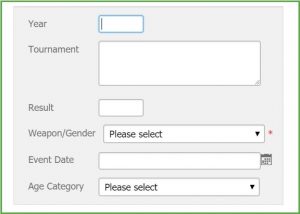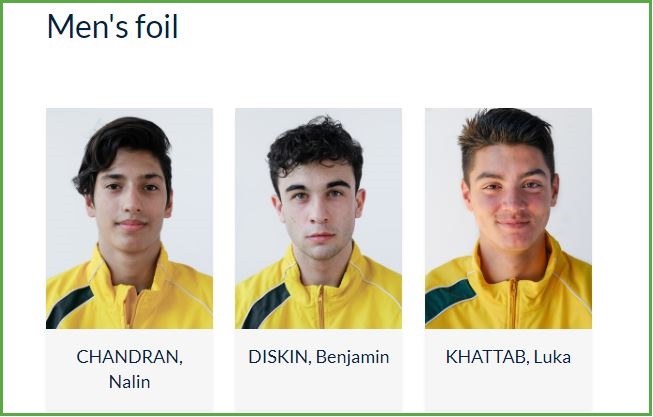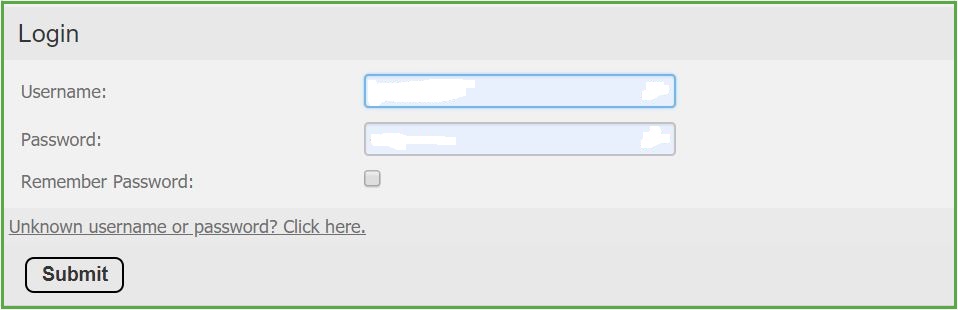Five things you need to know about the AFF Portal
Here’s why you should visit the portal from time-to-time and make sure your profile is current.
1. It’s the only way we can find you
Wondering why you’ve been blocked from entering an AFF tournament? Maybe you have an outstanding invoice you don’t know about. Whoops.
When the AFF needs to contact members, including to send invoices and credit notes, it relies on the information stored in the Portal.
While sometimes fencers might be asked to provide email addresses and phone numbers when registering for events, contact details submitted this way can’t be verified easily and aren’t treated by the AFF as a reliable source for important correspondence.
To stay in the loop and ensure our mail reaches your inbox, take five minutes to check your AFF Portal profile. To update your profile, select ‘click here to edit these details’. Here’s a link to get you started: > open the AFF Portal
2. It’s how we promote you
Competitive fencers have an official fencing biography which is automatically updated with results from Australian national and FIE international competitions, stored in the member’s portal record. Biographies are published on the AFF website and are a great resource to support scholarship, grant and employment applications.
Is something missing?
Maybe there are other international results from non-FIE tournaments you’d like to see included in your fencing bio.
Athletes can apply to have results added, but only if these can be independently verified.
To notify the AFF of results not reflected in an athlete bio, enter the details in the portal.
Step 1. – add details via the portal
Login >My fencing > International results
Step 2 – notify the AFF to request confirmation
Email rankings@fencing.org.au providing the fencer’s name, tournament name and location, and a link to the overseas tournament’s official published results.
Say ‘cheese’
Members have the option of adding a photo to their bio.
Having a standardised head shot on your fencer bio makes you look like a serious athlete and AFF team announcements look amazing if these images are done well.
You can use that blurry snap taken in the backyard five years ago, or you can spend a few bob on a digital passport photo at your local photography store and upload it through the AFF Portal (don’t forget to smile).
From time-to-time the AFF provides free head-shot portrait sessions at national tournaments and can upload an image for you, saving you money and hassle.
3. It can make life easier for coaches
Athletes can add the name of their ‘Personal coach’ to their profile. This links athletes to coaches in the Portal, giving the coach easy access to a fencer’s competition results, HPP membership status and fitness testing results from HPP camps.
To nominate a personal coach, go to My Fencing > Personal Coach and press ‘inline add’
4. It’s better than email
The AFF Portal was developed in 2011 to simplify national coaching accreditation. Since then it’s developed into a sophisticated database managing document collection and verification for coaches, referees and fencers competing overseas.
The Portal allows members to easily upload:
- Passports
- First aid certificates
- Working with children checks
Fencers can also view details of FIE licences and print a letter confirming their national affiliation – all without with the agony of an email to the AFF.
5. It’s safe and secure
Access to the Portal is strictly limited and information is treated in accordance with the AFF Privacy Policy > view AFF Privacy Policy here.
Member profiles are password protected, but if you’ve forgotten yours it can be reset using the ‘Forgotten Password’ option on the login page.
So what are you waiting for? Login now and check your details. Here’s a link: > open the AFF Portal