AFF One Point
The AFF is introducing a new membership and registration system called One Point. This system replaces the AFF Portal and the use of Register Now by the AFF. All of the services you accessed through the AFF Portal and Register Now will be transitioned to One Point.
Access to One Point
Accounts have been created in One Point for all current members of the AFF. This information has been provided by your member Association. If you are a member of Fencing South Australia, Fencing Victoria, NSW Fencing Association or Queensland Fencing Association, you do not need to create an account on One Point, your account has been created for you. For ACT Fencing Association and Fencing Western Australia Members, please check with your Associations, as they have links for you to sign up to One Point.
To log into One Point:
- Select the button above to access the One Point system.
- Your account is linked to the email address you have provided your member Association.
- If you have not accessed One Point previously, please use the 'Forgot password? Reset' link to have your password reset. If you do not receive an email in 5 minutes, please contact support@fencing.org.au for assistance
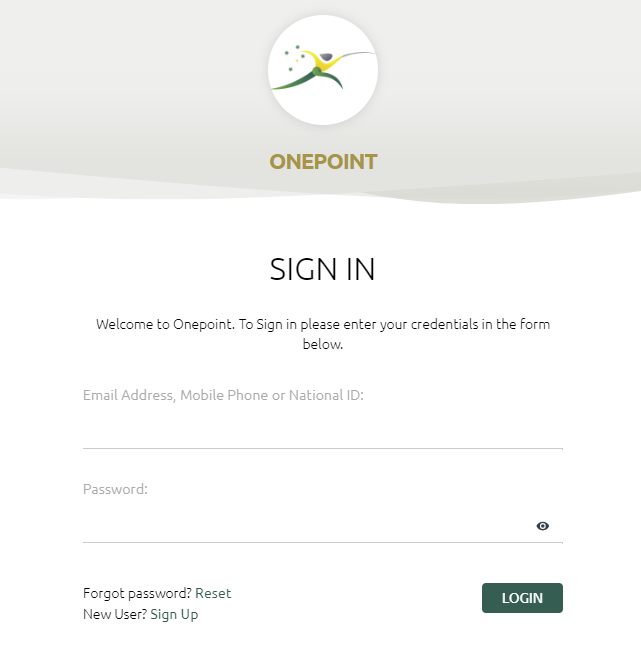
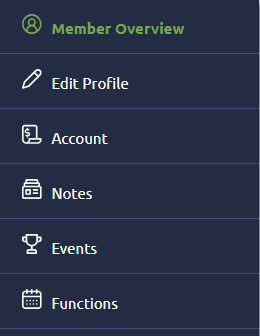
Logged in
Once logged in you will see a menu on the left.
- The 'Edit Profile' item will allow you to make changes to your profile. Please note you are not able to update your date of Birth. If the Date of Birth displayed is incorrect, please contact support@fencing.org.au for assistance.
- The 'Account' item show what payments have been made, or are outstanding for you.
- The 'Notes' item shows any notes for you, this is currently not being used by the AFF
- The 'Events' item shows national competitions, this includes tournaments which are open, and ones you have entered, as well as where you can request international licences.
If you have any issues with accessing or using the One Point system, please contact support@fencing.org.au
Entering competitions
If you are looking to enter a national level competitions, please follow these steps. Whilst going through the process to register for a competition, please read the information provided at each step of the registration process.
From the menu on the left:
- Select 'Events', and then select 'Available' from the menu under the word 'Competitions'.
- Locate the tournament you wish to enter, being mindful that there is generally 2 records for each tournament, one being for 'Australian Entries' and one for 'International Entries'.
- When you locate the tournament and the correct record, select the green dot to the Right.
- Then select 'Enter Competition' when it pops up.
- You can then just follow through the process, filling in the information and selecting the weapon(s) you wish to enter.
If you have any issues with registering for a tournament, please contact support@fencing.org.au

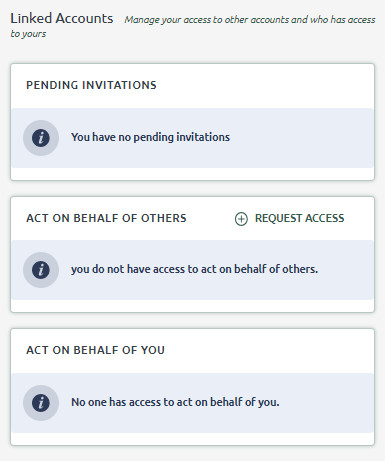
Linked Accounts
To access member accounts directly, One Point requires each member to have a unique email address. This can be an issue for families with multiple fencers, especially children. One Point provides functionally to link multiple accounts to one. This allows a person to login to one account and switch to another members account, resulting in only one email address being needed.
As the setup of this process requires each members account to be logged into once, the one email address needs to be moved from one account to the next. Once setup it does not need to be moved again.
If you would like to link 2 or more accounts in this way, please contact support@fencing.org.au to arrange a time to link the accounts.
One Point Certifications
the One Point system has the function of allowing for 'Certifications'. This is where members, coaches and Officials can provide documents for verification as required. The AFF employs 2 groups of certifications:
- user initiated certifications - These are where the member can provide documents as requested by the AFF for verification.
- Automated certifications - These ones are allocated automatically, based on the member meeting the requirements for each one. These can provide access to tournaments and other services from the AFF.
For the full list of certifications used by the AFF on the One Point system and what they mean, please click here.
To add a current certification to One Point press the (+) in the bottom corner of the Certifications tab, fill in the form, ensuring you provide your evidence. Verification of certifications can take a few days.
Some certifications are date based, and can expire, the system has been setup to email you when they are getting close to expiring. Once they have expired, they are removed from the system.
Be aware, each certification has a Dot to the right of it. If the Dot is Green, it means its verified and is active. If it is Grey it means it is waiting for verification.
If you have any questions about the certifications please email support@fencing.org.au for assistance.
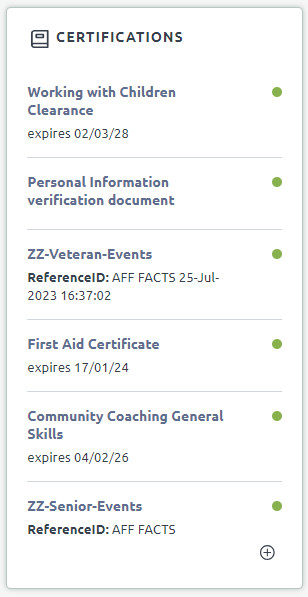
Common issues you may encounter
When using One Point you may encounter an error. Please check below on what these errors mean, and how to resolve them. If you have an error that is not shown below, please email support@fencing.org.au with a screen capture of the error for assistance.
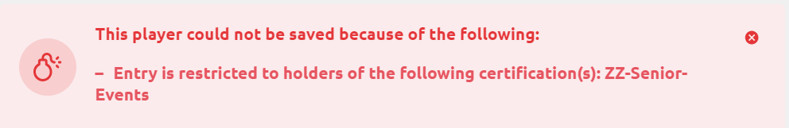
To ensure only eligible members can enter AFF events, the AFF automatically assigns the ZZ series certifications. Whilst there are different requirements for each one, they are all similar.
Things to check for to help understand why you do not have the required certification:
- Is the member marked with ZY-Restricted certification - This certifications indicates you have been marked having services restricted. This will include competition entries.
- Is the member under the age of 20 as of the end of the year. If so, they also need to have provided proof of their date of birth, this is recorded as a Personal information verification document certification
For the full information about the automatically assigned certifications please click here to see an explanation of the certifications.
 If you only see a limited menu as shown, this indicates your membership is not linked correctly to your state association. Please contact support@fencing.org.au for assistance.
If you only see a limited menu as shown, this indicates your membership is not linked correctly to your state association. Please contact support@fencing.org.au for assistance.
There is a previous registration for this fencer for the event. If it has not been paid for, please go to Events -> Entered -> Unsecured Entries. you should be able to locate it and make a payment.
If you are not able to locate the previous registration attempt, please contact support@fencing.org.au
